When you first look at a product like PaperShow for Teachers you immediately see the value proposition for teachers using it with their students in the classroom. But often you may overlook all the other ways that PaperShow for Teachers can be used in the school building. When you get down to it there are lots of great ways that athletic coaches can take advantage of PaperShow for Teachers as they work with their teams on plays and strategy. In this example a football coach could using PaperShow for Teachers show his players how to run the following play when his team is near the goal line. Imagine for a moment that you are the football coach, just how powerful PaperShow for Teachers could be as part of teaching players how to run various plays.
To create the gridiron within PaperShow for Teachers you can simply go to this website and download the gridiron PDF. Once you have downloaded the PDF file you can import it directly into PaperShow for Teachers and then print it on the PaperShow for Teachers interactive paper with a color printer. From there you can now simply write on the page and everyone can see the results. PaperShow for Teachers is a powerful tool for all kinds of athletic coaches- the uses of PaperShow for Teachers is mind boggling. So enjoy!
PaperShow for Teachers
Exploring Ways to use PaperShow for Teachers in the Classroom and Beyond
Sunday, December 12, 2010
Friday, November 19, 2010
PaperShow for Teachers Webinar
Join me on Monday November 29th at 10 am EST for a free demonstration of PaperShow for Teachers.Find out how this innovative presentation tool can be used in the classroom, boardroom, or for webinars. Click here 
 to sign up.PaperShow for Teachers is a cost effective tool to spice up lessons, presentations and webinars. Learn how you can use PaperShow for Teachers for brainstorming sessions or for capturing ideas in the classroom. Once you have captured the information you can easily share it as a PDF file. PaperShow for Teachers also lets you annotate images or your PowerPoint slides to make for richer and more engaging presentations. So sign up for this free webinar and learn about the power of this cost effect presentation tool. Click here
to sign up.PaperShow for Teachers is a cost effective tool to spice up lessons, presentations and webinars. Learn how you can use PaperShow for Teachers for brainstorming sessions or for capturing ideas in the classroom. Once you have captured the information you can easily share it as a PDF file. PaperShow for Teachers also lets you annotate images or your PowerPoint slides to make for richer and more engaging presentations. So sign up for this free webinar and learn about the power of this cost effect presentation tool. Click here to sign up. Once you sign up you will receive a link for the webinar. Hope to see you there! Brian
to sign up. Once you sign up you will receive a link for the webinar. Hope to see you there! Brian

 to sign up.PaperShow for Teachers is a cost effective tool to spice up lessons, presentations and webinars. Learn how you can use PaperShow for Teachers for brainstorming sessions or for capturing ideas in the classroom. Once you have captured the information you can easily share it as a PDF file. PaperShow for Teachers also lets you annotate images or your PowerPoint slides to make for richer and more engaging presentations. So sign up for this free webinar and learn about the power of this cost effect presentation tool. Click here
to sign up.PaperShow for Teachers is a cost effective tool to spice up lessons, presentations and webinars. Learn how you can use PaperShow for Teachers for brainstorming sessions or for capturing ideas in the classroom. Once you have captured the information you can easily share it as a PDF file. PaperShow for Teachers also lets you annotate images or your PowerPoint slides to make for richer and more engaging presentations. So sign up for this free webinar and learn about the power of this cost effect presentation tool. Click here to sign up. Once you sign up you will receive a link for the webinar. Hope to see you there! Brian
to sign up. Once you sign up you will receive a link for the webinar. Hope to see you there! Brian
Labels:
papershow,
PaperShow for Teachers,
powerpoint,
presentations
Sunday, October 24, 2010
Using PaperShow for Teachers in the Music Classroom
I was talking with my wife and daughter, who are both musicians about PaperShow for Teachers and how it could be used in the music classroom, when it dawned on me how great this could be for writing music on staffs that everyone could see. In order to accomplish this with PaperShow for Teachers I did a quick search on Google for musical staffs in a PDF format that were in the landscape orientation.
in a PDF format that were in the landscape orientation.
I found a rather good site to download some staffs in the landscape mode and then I launched PaperShow for Teachers, imported the musical staff into the application and then printed it on the PaperShow for Teachers interactive paper on my HP Color Inkjet printer. Once I had the page printed I was able to draw the G Clef and add a couple of notes. Now imagine for a moment that you are a music teacher in the classroom just how handy this could be. Everyone can clearly watch you as you write the notes on the staff and when you are through you can export it as a PDF and send it to all of your students.
to download some staffs in the landscape mode and then I launched PaperShow for Teachers, imported the musical staff into the application and then printed it on the PaperShow for Teachers interactive paper on my HP Color Inkjet printer. Once I had the page printed I was able to draw the G Clef and add a couple of notes. Now imagine for a moment that you are a music teacher in the classroom just how handy this could be. Everyone can clearly watch you as you write the notes on the staff and when you are through you can export it as a PDF and send it to all of your students.
 in a PDF format that were in the landscape orientation.
in a PDF format that were in the landscape orientation.I found a rather good site
 to download some staffs in the landscape mode and then I launched PaperShow for Teachers, imported the musical staff into the application and then printed it on the PaperShow for Teachers interactive paper on my HP Color Inkjet printer. Once I had the page printed I was able to draw the G Clef and add a couple of notes. Now imagine for a moment that you are a music teacher in the classroom just how handy this could be. Everyone can clearly watch you as you write the notes on the staff and when you are through you can export it as a PDF and send it to all of your students.
to download some staffs in the landscape mode and then I launched PaperShow for Teachers, imported the musical staff into the application and then printed it on the PaperShow for Teachers interactive paper on my HP Color Inkjet printer. Once I had the page printed I was able to draw the G Clef and add a couple of notes. Now imagine for a moment that you are a music teacher in the classroom just how handy this could be. Everyone can clearly watch you as you write the notes on the staff and when you are through you can export it as a PDF and send it to all of your students.
Labels:
brian friedlander,
canson,
PaperShow for Teachers
Sunday, October 10, 2010
Presentation Tip with PaperShow for Teachers
As a presenter I know that there are going to be times when I need to share the URL's of web sites or other reference materials that my participants will need to go to. It certainly is a lot easier when this information is readily available and I don't have to spend the time writing it down for others to see. In this instance, what I usually do is open up PaperShow for Teachers and ahead of time- write down the information my participants will need to access on the flip chart notebook paper and then save the file to the USB key. This way when I am in my training session all I need to do is open the file and the information is there ready to be shared with everyone.Having this as a stating point is a great way to get right into the meat of the presentation and saves me time! Look for more tips on how to use PaperShow for Teachers in coming blog posts.
Sunday, September 19, 2010
PaperShow for Teachers Primary Notebook Paper
When PaperShow for Teachers was released I was excited to find out that there was a range of different note taking paper that could be utilized with this innovative solution. If you are working in the primary grades you should consider purchasing the Canson PaperShow for Teachers Primary Notebook paper. The notebook is set up like primary styled paper that students are accustomed to using when doing written work. Using PaperShow for Teachers Primary Notebook teachers can model how to correctly form the letters of the alphabet and have students watch them on the screen.
Similarly teachers could trace the letters on the PaperShow for Teachers Primary Notebook before hand and have students practice their penmanship, right on the notebook page. Using this technique teachers can also capture the students handwriting sample, and save it as a PDF in the student's portfolio. To get the students involved in the handwriting lesson simply pass the PaperShow for Teachers Primary Notebook around the class with the pen and have students write the letters. Remember that the Canson Digital Pen has about a 30 foot range from the USB dongle so it is possible to walk around the room using this solution. No need for you to be tied to the front of the classroom.
In my next post I will share with you how to use the PaperShow for Teachers Interactive Paper to design writing templates that would allow students to practice their handwriting on pre-printed pages.
Similarly teachers could trace the letters on the PaperShow for Teachers Primary Notebook before hand and have students practice their penmanship, right on the notebook page. Using this technique teachers can also capture the students handwriting sample, and save it as a PDF in the student's portfolio. To get the students involved in the handwriting lesson simply pass the PaperShow for Teachers Primary Notebook around the class with the pen and have students write the letters. Remember that the Canson Digital Pen has about a 30 foot range from the USB dongle so it is possible to walk around the room using this solution. No need for you to be tied to the front of the classroom.
In my next post I will share with you how to use the PaperShow for Teachers Interactive Paper to design writing templates that would allow students to practice their handwriting on pre-printed pages.
Tuesday, September 14, 2010
Doing a Quick PaperShow Webinar
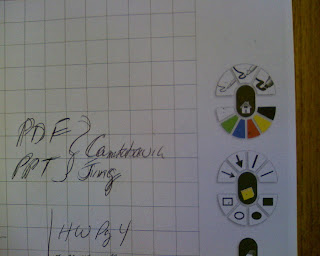 With the right tools it is easy to quickly do an impromptu webinar with good results. Today I had a chance to do a screensharing session with my friend and colleague Karen Janowsk
With the right tools it is easy to quickly do an impromptu webinar with good results. Today I had a chance to do a screensharing session with my friend and colleague Karen Janowsk i showing her the capabilities of PaperShow. For those of us in the field of assistive technology we are always looking for new tools that can be used to support students in the classroom. For those students who have in their Individualized Education Program that they are to be provided by their teachers with classroom notes, PaperShow
i showing her the capabilities of PaperShow. For those of us in the field of assistive technology we are always looking for new tools that can be used to support students in the classroom. For those students who have in their Individualized Education Program that they are to be provided by their teachers with classroom notes, PaperShow can be a god send. In today's classrooms, teachers generally have access to a computer and data projector and with the addition of PaperShow they can simply write their notes on the PaperShow Flipchart paper for all of the students to see. Just plug in the PaperShow USB key and you are ready to get started- you see no software installation is needed, everything runs off the USB key. When they are done with the class they can save the notes as a PDF file and email it to the students or post it to the schools web site for easy retrieval. Now back to the impromptu screen sharing session.
can be a god send. In today's classrooms, teachers generally have access to a computer and data projector and with the addition of PaperShow they can simply write their notes on the PaperShow Flipchart paper for all of the students to see. Just plug in the PaperShow USB key and you are ready to get started- you see no software installation is needed, everything runs off the USB key. When they are done with the class they can save the notes as a PDF file and email it to the students or post it to the schools web site for easy retrieval. Now back to the impromptu screen sharing session.Karen and I have been using Skype
 for some time and we regularly talk with each other about assistive technology and whats new. Today we started chatting and then called each other to talk about PaperShow. Using Glance
for some time and we regularly talk with each other about assistive technology and whats new. Today we started chatting and then called each other to talk about PaperShow. Using Glance for the screen sharing I started a session and I sent Karen a link in Skype that she could click on. Within seconds we were up and running. Glance still remains one of the easiest screen sharing tools out there. With a simple click you are up an running in no time. One last detail- I wanted to to be able to show Karen some of the controls on the PaperShow Flipchart paper and so I connected the iPevo Point 2 View
for the screen sharing I started a session and I sent Karen a link in Skype that she could click on. Within seconds we were up and running. Glance still remains one of the easiest screen sharing tools out there. With a simple click you are up an running in no time. One last detail- I wanted to to be able to show Karen some of the controls on the PaperShow Flipchart paper and so I connected the iPevo Point 2 View camera so that I could show her how I was using the PaperShow pen and paper. With all my technology humming, I was able to show Karen both my computer screen and what I was writing as if she was looking over my shoulder. Karen was intrigued with the possibilities as I am with how we can support students in the mainstream that may need to have notes supplied by the teacher. Using PaperShow in the classroom is definitely the way to go as an accommodation for students who need to have notes provided to them.
camera so that I could show her how I was using the PaperShow pen and paper. With all my technology humming, I was able to show Karen both my computer screen and what I was writing as if she was looking over my shoulder. Karen was intrigued with the possibilities as I am with how we can support students in the mainstream that may need to have notes supplied by the teacher. Using PaperShow in the classroom is definitely the way to go as an accommodation for students who need to have notes provided to them.
Labels:
brian friedlander,
canson,
papershow,
PaperShow for Teachers
Tuesday, September 7, 2010
Importing a List of Images into PaperShow for Teachers
For the past year I have used PaperShow extensively in my teaching and when I am doing workshops and presentations. I have primarily used PaperShow as a digital flipchart which has really worked out really well. Recently, I have begun to use PaperShow when teaching my graduate course in Action Research to make my PowerPoint presentations more interactive and engaging which has put a whole new spin on how I am using this innovative and exciting product. Having said this, there may be times in the classroom or in your training session that all you want to do is to be able to show and annotate images and don't really have the need for a full blown PowerPoint presentation. So the question is- is there a way for me to bring in just a list of images that I can then show and annotate? Of course the answer is a resounding yes! In fact you can import jpg, gif, and png files into the PaperShow application and then print them on the 8 1/2 x 11 PaperShow paper so that you can annotate on top of them. If you plan on importing a series of images I would recommend that you place all of the images that you want to use in a folder which will make it easier to import as you will see in the video below. So go ahead and feel free to use PaperShow just with a list of images. This technique works equally well on the Mac and on a PC.
extensively in my teaching and when I am doing workshops and presentations. I have primarily used PaperShow as a digital flipchart which has really worked out really well. Recently, I have begun to use PaperShow when teaching my graduate course in Action Research to make my PowerPoint presentations more interactive and engaging which has put a whole new spin on how I am using this innovative and exciting product. Having said this, there may be times in the classroom or in your training session that all you want to do is to be able to show and annotate images and don't really have the need for a full blown PowerPoint presentation. So the question is- is there a way for me to bring in just a list of images that I can then show and annotate? Of course the answer is a resounding yes! In fact you can import jpg, gif, and png files into the PaperShow application and then print them on the 8 1/2 x 11 PaperShow paper so that you can annotate on top of them. If you plan on importing a series of images I would recommend that you place all of the images that you want to use in a folder which will make it easier to import as you will see in the video below. So go ahead and feel free to use PaperShow just with a list of images. This technique works equally well on the Mac and on a PC.
 extensively in my teaching and when I am doing workshops and presentations. I have primarily used PaperShow as a digital flipchart which has really worked out really well. Recently, I have begun to use PaperShow when teaching my graduate course in Action Research to make my PowerPoint presentations more interactive and engaging which has put a whole new spin on how I am using this innovative and exciting product. Having said this, there may be times in the classroom or in your training session that all you want to do is to be able to show and annotate images and don't really have the need for a full blown PowerPoint presentation. So the question is- is there a way for me to bring in just a list of images that I can then show and annotate? Of course the answer is a resounding yes! In fact you can import jpg, gif, and png files into the PaperShow application and then print them on the 8 1/2 x 11 PaperShow paper so that you can annotate on top of them. If you plan on importing a series of images I would recommend that you place all of the images that you want to use in a folder which will make it easier to import as you will see in the video below. So go ahead and feel free to use PaperShow just with a list of images. This technique works equally well on the Mac and on a PC.
extensively in my teaching and when I am doing workshops and presentations. I have primarily used PaperShow as a digital flipchart which has really worked out really well. Recently, I have begun to use PaperShow when teaching my graduate course in Action Research to make my PowerPoint presentations more interactive and engaging which has put a whole new spin on how I am using this innovative and exciting product. Having said this, there may be times in the classroom or in your training session that all you want to do is to be able to show and annotate images and don't really have the need for a full blown PowerPoint presentation. So the question is- is there a way for me to bring in just a list of images that I can then show and annotate? Of course the answer is a resounding yes! In fact you can import jpg, gif, and png files into the PaperShow application and then print them on the 8 1/2 x 11 PaperShow paper so that you can annotate on top of them. If you plan on importing a series of images I would recommend that you place all of the images that you want to use in a folder which will make it easier to import as you will see in the video below. So go ahead and feel free to use PaperShow just with a list of images. This technique works equally well on the Mac and on a PC.
Labels:
brian friedlander,
canson,
papershow,
PaperShow for Teachers
Subscribe to:
Posts (Atom)




